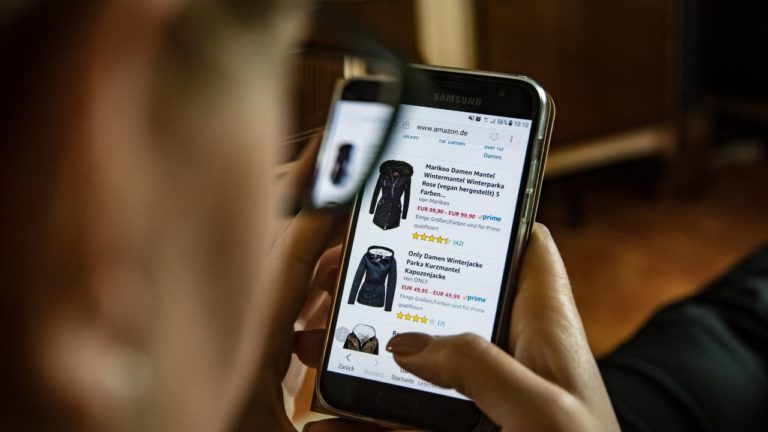3 Best Email Marketing Software
Best Email Marketing Software
Best Email Marketing Software goes beyond pitching offers. It is about creating brand awareness, building customer loyalty, increasing direct sales, and nurturing leads. email marketing software automates the whole process.

HubSpot
Best for an all-in-one marketing.
What are the best Email marketing software?
- Omnisend
- HubSpot
- MailerLite
1. Omnisend
Best for eCommerce operators like online fashion stores.
Omnisend

Pros:
- Omnisend premium automation features allow you to harness the power of automation like never before.
- Omnisend platform‘s reporting features come with click maps and real-time dashboards, allowing you access to all the data needed to evaluate the success of your campaign.
Cons:
- Can’t think of any.
Overview
Omnisend has been one of the leading e-commerce marketing automation tools. This software serves as a powerful SMS and email marketing software that offers one of the most generous free email marketing plans.
Unlike other marketing plans in the market, Omnisend offers almost everything. Perhaps it stands out because the software seamlessly integrates eCommerce platforms, popular website builders, and hundreds of other businesses.
Key Features
- Omnisend features pre-built eCommerce marketing automation workflows designed to help you drive more revenue.
- The software presents features that facilitate the creation of engaging, powerful, and compelling lead generation forms.
- The platform allows for integration with Facebook Messenger and SMS marketing campaigns saving you from purchasing additional software.
Pricing
- Basic: The free basic plan is available for 365 days and has a limit of 2000 messages per day and 15000 messages monthly.
- Middle: $16.00 per month
- Premium: $199.00 per month
What I Like/Dislike about Omnisend
Like
- Omnisend’s built-in SMS allows messaging in 209 regions worldwide, which means you do not need to incur extra costs for separate software.
- The platform’s free plan makes it accessible for almost anyone doing e-commerce, giving you the best at no cost. Besides, Omnisend’s pricing is customizable to the number of contacts you have.
- Its core features, including advanced email marketing, smart reporting, multi-channel marketing campaigns, versatile lead generation forms, automation to personalize your marketing, and smart segmentation, are worth their weight in gold.
Dislike
- Compared to its competitors, Omnisend has limited email design options.
Try out Omnisend today.
2. Hubspot
Best for an all-in-one marketing.
HubSpot

Pros:
- The platform allows for the personalization of emails for each subscriber based on the details present by virtue of its integration with the HubSpot CRM.
Cons:
- Can’t think of any.
Overview
If you are looking for everything all in one basket, HubSpot offers you just that. The platform handles everything from social media posts to blog publishing and emails.
As one of the most well-known software in email marketing and CRM, HubSpot’s email marketing is designed to help in sales alignment, boost ROI, foster sales enablement, and optimize inbound marketing strategy, leading to more qualified leads.
Key Features
- The platform comes with a lot of powerful automation features designed to promote your business’ growth.
- HubSpot has an easy drag-and-drop email builder and offers a selection of templates to enable customization of newsletters that match your brand’s
Pricing
- Basic: $50/month (up to 1000 contacts)
- Middle: $800 (up to 2000 contacts)
- Premium: $3200 (up to 10000 contacts)
What I Like/Dislike about HubSpot
Like
What I like most about Hubspot is that the platform literally combines all my marketing activities in one place, giving me a centralized view of the interaction between my contacts and email marketing, website, Google ads, and social media.
Dislike
Hubspot is quite costly.
HubSpot offers a 14-day free for beginners.
3. MailerLite
Best for ease of use
MailerLite

Pros:
- Email marketing automation features allow the creation of workflows based on campaign actions or conditions based on custom segments and fields.
- MailerLite does not limit the number of lists one can have. With the platform, you can segment your subscribers using various variables and set up certain actions.
Cons:
- Can’t think of any.
Overview
Popular for its excellent and consistent deliverability, MailerLite is relatively new in the world of email marketing. Yet, this software permeates the market in a modern, clean and simple kind of way, promising a kind of simplicity that is unparalleled. Its design features a superior user-friendly platform and includes all the essentials for email marketing. The platform avails a good range of features, gaining points for user-friendliness.
Key Features
- MailerLite comes with a landing page builder that allows you to build and publish up to 10 landing pages for free.
- The paid plans feature over 200 landing page templates and 50 newsletter templates that are very responsive and designed to satisfy. MailerLite provides a good selection of easily customizable modern templates to choose from.
- The platform boasts of one of the best drag and drops editors allowing you to make engaging campaigns and embrace dynamicity.
Pricing
- Basic: $10/month for up to 1000 contacts
- Middle: $15/month for up to 2500 contacts
- Premium: $50 for up to 10000 contacts
What I Like/Dislike about MailerLite
Like
The most likable feature of MailerLite is that it is easy to use. Consequently, it is perfect for businesses seeking a straightforward approach to email marketing that they can master in days. Besides the user-friendliness, MailerLite has proved to do well in deliverability tests, putting itself in the first spot against its competitors.
Dislike
Since the reports for MailerLite are the standard ones you’ll find in any marketing tool, it becomes challenging if you require comprehensive reporting.
The free plan does not include templates, even though there is a huge range of interactive content blocks to choose from.
Try out the Free Forever plan with MailerLite today.
Turn eMail into a Funnel
After you have your email marketing strategy. Turning it into a Funnel is the way you scale your business.
Other Top Email Marketing Software
GetResponse
Overview
GetResponse is a platform that falls under the email marketing software bracket. It boasts of a wide range of features, but what differentiates it from others is its automation functionality. This tool allows businesses to automate email marketing processes and workflows to save time while still delivering engaging campaigns and email newsletters with a very high open rate.
Key Features
- email templates for any campaigns
- newsletters
- list building
- create automated emails that send based on defined trigger events
- campaign monitor
What I like/Dislike
GetResponse is a platform that falls under the email marketing software bracket.
What I like about it is its automation functionality, which allows you to create automated emails that send based on defined trigger events. This makes email campaigns more engaging and dynamical.
What I dislike is that some of its templates are not as user-friendly as others, making it difficult for business owners who are new to email marketing software.
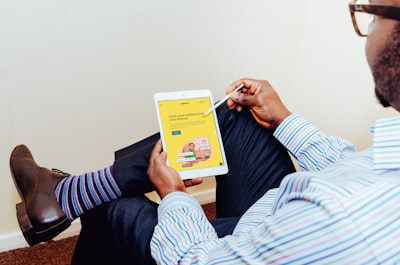
Mailchimp
Overview
Mailchimp is an email platform that falls under the email editor software bracket. It boasts of being one of the most popular email marketing tools in use today, with over 120 million subscribers. What sets Mailchimp apart is its ease of use, affordability and automation capabilities. This tool allows businesses to automate email marketing processes and workflows to save time while still delivering engaging campaigns and email newsletters with a very high open rate.
Key Features
- email templates for any campaigns
- newsletters
- list building
- create automated emails that send based on defined trigger events
- drag and drop editor
- drip campaigns
What I like/Dislike
MailChimp is a platform that falls under the email marketing software bracket. What I like about it is its automation functionality, which allows you to create automated emails that send based on defined trigger events. This makes email campaigns more engaging and dynamical.
What I dislike is that some of its templates are not as user-friendly as others, making it difficult for business owners who are new to email marketing software.

Campaigner
Overview
Campaigner offers a newsletter template builder, list building tool, email automation and segmentation capabilities. It also has a campaign monitor which allows you to track your email campaigns in real time.
Key Features
- email templates for any campaigns
- newsletters
- landing pages
- unlimited emails
- create automated emails that send based on defined trigger events
What I like/Dislike
The email marketing service that I like about Campaigner is its newsletter template builder. This allows business owners to create templates that can then be used for all of their email campaigns, no matter what subject they are addressing. What I dislike about Campaigner is its list building tool. This can be cumbersome for business owners who are new to listbuilding and doesn’t offer a lot of flexibility in terms of customization options.

Sendinblue
Overview
Sendinblue is a platform that falls under the email marketing software bracket. It boasts of being one of the most popular email marketing tools in use today, if you have over 8 million subscribers, then your fees are a little higher.
Key Features
- email templates for any campaigns
- newsletters for small business
- a lite version
- create automated emails that send based on defined trigger events
- email marketing campaign monitor
What I like/Dislike
Sendinblue is one of the most popular email marketing tools out there. This means that it has a wealth of user feedback and experience to pull from.
What I like about it is its automation functionality, which allows you to create automated emails that send based on defined trigger events. This makes email campaigns more engaging and dynamical.

Infusionsoft by Keap
Overview
Infusionsoft by Keap is a paid platform and boasts of offering business owners more features than some of its free alternatives. Such as email templates for any campaigns, newsletters, list building and campaign monitor. It is great for bloggers that need an inbox.
Key Features
- email templates for any campaigns
- newsletters
- list building
- create automated emails that get customer data
What I like/Dislike
What I like about Infusionsoft is its list building tool. This allows business owners to create powerful email lists that they can use for marketing purposes.
What I dislike about it is the fact that it is a paid platform, which means that you have to pay upfront in order to utilise all of its features.
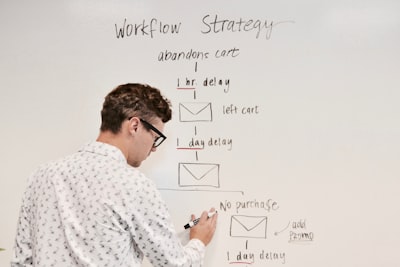
Zoho Campaigns
Overview
Zoho Campaigns is a free email marketing tool that offers business owners a lot of features for free, such as email templates for any campaigns, newsletters, list building and campaign monitor.
Key Features
- email templates for any campaigns
- newsletters
- list building
- unlimited contacts
- very high deliverability rates
What I like/Dislike
What I like about Zoho Campaigns is its email templates feature. This allows business owners to create tailor-made emails that look professional and engage their audience.
What I dislike about it is the fact that it is a free platform, which means that you have to pay upfront in order to utilise all of its features.

Constant Contact
Overview
Constant Contact is a paid email marketing tool that offers business owners more features than some of its free alternatives. Such as email templates for any campaigns, newsletters, list building and campaign monitor.
Key Features
- email templates for any campaigns
- list building
- a/b testing
- create automated emails that send based on defined trigger events
- campaign monitor
- transactional emails
What I like/Dislike
I like the fact that Constant Contact offers a wide range of email marketing templates that you can use to craft your campaigns. What I dislike is that the pricing is a bit expensive

Moosend
Overview
Moosend is an email marketing tool that offers owners a lot of features, such as email templates for any campaigns, newsletters, list building and campaign monitor. There is also a free plan that is available for up to 500 contacts.
Key Features
- email templates for any campaigns
- list building
- create automated emails that send based on defined trigger events
- free trial
- campaign monitor
- subject line editing
What I like/Dislike
What I like about Moosend is the fact that it offers a lot of features for free. The thing I dislike is that the platform can be quite complicated to use.

ConvertKit
Overview
ConvertKit is another email marketing tool that offers business owners a lot of features, such as email templates for any campaigns, newsletters, list building and campaign monitor. There is also a free plan that is available for up to a few contacts.
Key Features
- email templates for any campaigns
- lite version
- newsletters
- a/b testing
- list building
- create automated emails that send based on defined trigger events
What I like/Dislike
The thing I like about ConvertKit is the fact that it offers a lot of html features for free. What I dislike is that it can be quite expensive to use the platform.
What Is Email Marketing Software?
Email marketing software is a platform that allows business owners to send automated emails and campaigns to their email list. It also has templates and other features that make it easier for business owners new to email marketing software.
How does email marketing make money?
Email marketing can make money through several ways. Some of these include:
- sign-ups to a newsletter
- clicks and sales for online stores
- new subscribers
- gmail links to digital apps
- links to chat bots
How to Get Started with email marketing campaign
There is no one-size-fits-all answer to this question. However, some common tips for getting started with email marketing include: creating a template that is easy to use, testing your campaign and adjusting it as needed, and using automated email campaigns to drive engagement and conversions.
Solidifying Your Email Marketing Strategy
1. Use Automation Tools Made for Email Marketers
Email marketing service offers a variety of features that help small business owners plan, send, track and optimize their campaigns. Great for marketers.
2. Build Your newsletter List Proactively
Email marketing service lets business owners monitor subscriber activity and email campaigns in real-time. This helps them to identify subscribers who may be interested in their products or services, and segment them accordingly.
3. Segmentation of Your List by User Intent
Email marketing service lets business owners target their email campaigns based on subscriber intent. This means that they can send emails that are relevant to a subscriber’s interests and likely needs.
4. Engage Your subscriber list at Every Step
Email marketing software offers ai automation tools that help business owners to send campaigns automatically based on subscriber activity. This prevents missed opportunities for engagement and growth.
5. Measure Your Email analytics Results
Email marketing platforms that have analytics offers reports that help business owners to track subscriber activity, campaign performance and conversion rates. This allows them to identify which emails are most successful in driving conversions, and make necessary adjustments as needed.
Questions:
Conclusion
Be sure to follow our Facebook and Instagram.