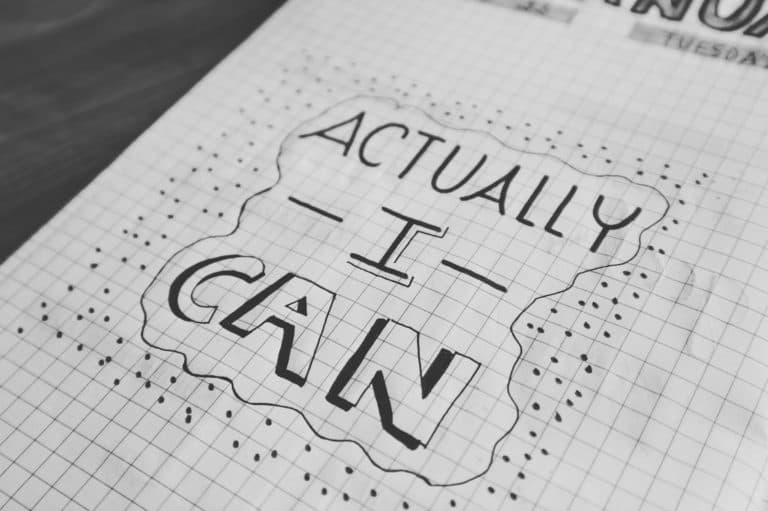How to Sell eBooks with Amazon KDP
How to sell eBooks with Amazon KDP (updated)
You’ve written a book and you want to know How to sell eBooks with Amazon KDP. Check out this step-by-step guide to find out what to do next. Don’t worry — you age going to get all your publishing needs completed. In this blog post, your going to cover various Amazon kdp promotion techniques that can help promote your book like a pro.
Also going to go over how to create paperback and hardcover books on Amazon kdp, how to get reviews for your book, and much more.
What is Amazon Kindle Direct Publishing (KPD)?
KDP is a self-publishing platform that allows authors to publish ebooks, paperbacks, and hardcover books for free. It provides full rights to the work and the ability to expand the book’s availability on a global scale. KDP is a print-on-demand service, which means that books are only printed when a buyer orders one. This allows for flexibility in pricing and inventorying.
Unlike traditional publishing methods, Authors can sign up for KDP without any upfront costs or inventory orders. They post their book on the platform and set its price, description, and other details. The book is then immediately available for download from Amazon’s servers. After publishing their book using KDP, authors can track sales and keyword rankings on the platform’s website.

What can you self-publish on Amazon KDP?
Amazon Kindle Direct publishing (KDP) is a self-publishing service on Amazon. It allows you to become a published author, and to publish ebooks, paperback books, and hardcover books without the hassle of printing and shipping. An Amazon Author can publish unlimited copies of their book on KDP at no cost, while still making royalties on sales.
With KDP, you can upload your book in just a few clicks and keep track of sales right from your account dashboard. You also don’t need to worry about stock or delivery, as all sales are completed automatically. Other than publishing your own book, KDP is also popular for publishing other book categories such as textbooks and guidebooks.
Pick a profitable niche to increase your sales on Amazon KDP
The first thing is to pick a profitable niche on Amazon KDP. Start by checking your Amazon categories by clicking “Kindle eBooks” or “Kindle Short Reads” on the amazon homepage. This will show you a list of genres and sub-genres in the search results that are popular on amazon.
A tool that can help you cherry pick the best niches for Kindle books is Publisher Rocket. This free tool provides keyword research, niche analysis, and publishing cost estimations for various categories. It will help you find profitable niches that have large audiences and high sales potential.
Once you’ve identified a niche, brainstorm different topics in it to get an idea of what topics might be saleable. Keep in mind the niche’s audience and marketing strategy as you select your topics. By using these tips, you can easily select a profitable niche on amazon and increase your sales on KDP.
If you want to know more about How to sell eBooks with Amazon KDP then keep reading.

Identifying a Lucrative Niche
When selling eBooks on Amazon, it is important to select a niche that is profitable. Some niche categories that could be profitable include entrepreneurship/small business, and holidays. It is important to consider the current trends in your niche as well as what customers are looking for and the competition when identifying a lucrative niche. Consider all these factors when picking a profitable niche for your e-book sales.
Write the Book with some Help from Software
If you’re thinking of writing and publishing your own ebook, it’s vital to first brainstorm and map out your ideas with a mind-mapping software. This will help you organize your ideas and brainstorm new ideas more easily.
Using a writing program is another step you can take to help craft your story. These programs can help you outline your book, format your manuscript, and create keyword outlines. Using a grammar and spell-checker is indispensable for self-editing.
You should also consider taking advantage of free book editing and cover design training resources to improve your skills. Lastly, hiring a professional proofreader or editor is an important step toward perfecting your book. Their experience and expertise can help ensure the book’s quality and readability.
If you want to know more about How to sell eBooks with Amazon KDP then keep reading.
Choose the right software for writing your eBook
When it comes to writing your eBook, you want to make sure that you choose the right software. The right software can make the entire process easier and more efficient. Using ai software to help you write your software is the best choice right now.
The right software can assist with your ebook format, editing, and organization of your word document. You want to ensure that you choose a software that is capable of handling multiple formats such as an epub file. Additionally, some software allow you to preview your work before publishing it online.

Upload your EPUB and book cover file
If you’re planning to self-publish your book on Amazon’s Kindle Direct Publishing (KDP) platform, it’s important to format your file as an EPUB. This is the best format for publishing on Kindle because it gives you full control over how your book looks on the e-reader.
To ensure your book is well-formatted, consider hiring someone to do the formatting on Fiverr. This is a cost-effective and easy way to get your book looking its best. Also, make sure your book is readable on a variety of devices. This includes making sure that your book cover is nice and title is easy to read. And also that your chapters are short and to the point.
If you want to know more about How to sell eBooks with Amazon KDP and Amazon Publishing? then keep reading.
Paperbacks and hardcovers through KDP
Self-publishing authors can create print books with KPD Print, which is part of the Kindle Direct Publishing platform. Print files must be in high-quality format such as EPUB or PDF. Authors can upload immaculately formatted print files and start selling from their existing KDP account.
With KDP Print, authors can take advantage of fast and reliable print-on-demand services to create print copies of their eBooks quickly and with minimum cost.
The paperback option allows for interior pages, while the hardcover option includes a dust jacket. Moreover, authors may choose to upload art work for the cover of their book. This allows them to create visually appealing printed materials that can help promote their book online and increase sales.
Overall, self-publishing author can create print copies of their ebook quickly and with minimal cost via KDP Print.

Sign Up for Your Free Amazon Kindle Direct Publishing (KDP) Account
If you want to sell eBooks on Amazon, you’ll need an account with Amazon’s KDP publishing platform. To create one, you’ll need an existing Amazon account and a book manuscript prepared for publishing.
Once signed up, you can access helpful tools and tutorials, even if you don’t have a book ready to publish. These will help with the publishing process, including formatting your book and creating cover art. You can also use the platform’s publishing tools to track sales and royalties.
Set Up Your Author Page in Amazon’s Author Central
Creating an author central page to establish your brand as an indie author is one way to promote your work. You can use this page to post about your books, blog, audiobook versions and other publishing-related activities.
Additionally, it is a good way to keep readers updated on your latest projects and progress. To start building your author central page, upload a photo of yourself and create a bio that provides readers with important information about you and your work. By creating an author central page in Author Central, you can reach more people interested in your books.
If you want to know more about How to sell eBooks with Amazon KDP then keep reading.

Create Your Book Listing on Amazon KDP
If you’re planning to publish eBooks on the Amazon Kindle Direct Publishing (KDP) platform, you need to create your book listing in the Kindle store on Amazon. The first step is to create a book title and subtitle for your eBook. You will also need to provide the author name, description, and category.
Once your book is complete, you can choose the keyword for your eBook that gets the Amazon algorithm working in your favor. This will help people find your book easily on Amazon. When creating your book listing on amazon kdp, make sure to include the vital information about your eBook (including the isbn) so that customers can make informed decisions when purchasing it.
Optimizing your Amazon KDP listings with titles & descriptions
Many self-publishing authors choose to optimize their Amazon KPD listings with titles and descriptions. One way to do this is by choosing unique and catchy titles that contain relevant keywords. You can also include a subtitle that states the promise of the book. This can help sales pages stand out from the competition.
Another thing you can do is check what titles and subtitles are working for your competitors. You might be surprised by what you discover, and this could give you valuable insight into how to improve your own book description.
After choosing the best description for your book, select two categories and up to seven keywords for your book. This will help search engines find your book when users search for keywords related to your niche topic area. By optimizing your Amazon KDP listing, you can increase sales and attract more customers to your e-book store.
If you want to know more about How to sell eBooks with Amazon KDP then keep reading.

Set the Pricing between $2.99 and $9.99
When choosing your list price, it is important to consider both the royalty rate and price of the book. The royalty rate for selling a Kindle Direct Publishing e-book ranges from 35% to 70%, depending on the price of the book. For example, books priced between $2.99 and $9.99 receive a 70% royalty rate, while books priced over $9.99 receive only a 35% royalty rate.
In addition to royalties, authors enrolled in KDP Select can opt for free pricing, enabling them to set their prices at $0.00 or less without risking any royalties. This can help authors reach readers who are willing to pay a premium for quality content. Output: When pricing your Kindle e-book, be sure to consider both the royalty rate and price of the book.
How can you promote your digital products on Amazon KDP?
To promote your digital products on Amazon KDP, you can create an author website to keep your readers informed about your books and build backlinks to your website or author page. You can also write blog posts and guest posts related to your books to generate interest and drive backlinks to your website. By doing so, you can increase visibility of your book on Amazon and increase sales of your book.
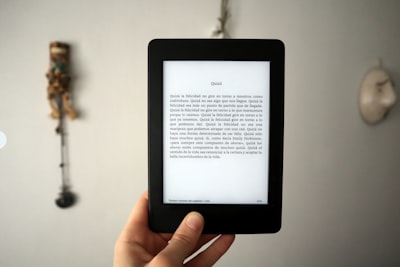
Utilize Amazon KDP’s marketing tools
Amazon has several marketing tools to help promote your digital book. One of the best ways to promote your book is through Amazon Advertising. By targeting keyword-relevant keywords, you can reach potential customers who are actively looking for your book. A great way to generate sales is the Kindle Countdown Deals.
Another great tool is the book giveaway on Goodreads. You can give away a free copy of your book to interested readers and promote your book at the same time. If you have multiple titles published, create a virtual bundle of them all when promoting your book online.
This will help save space and promote your work as a whole. Overall, there are many ways to promote your digital book on Amazon KDP, so be sure to use all of them to reach people who are interested in reading about it.
If you want to know more about How to sell eBooks with Amazon KDP then keep reading.
Other Amazon Marketing Tactics
With the help of Amazon Advertising, you can increase your visibility and sales of eBooks. You can target relevant audiences through keyword targeting, keyword bidding, and age-based bidding.
If you are looking to promote your eBooks on social media platforms, you should consider using paid ads and organic promotion. Paid ads provide an immediate result while organic promotion is more cost-effective but requires more effort.
Ask for a Review
Amazon has strict guidelines regarding reviews and authors should not offer any kind of compensation for a “good” review. Instead, authors can politely ask for reviews at the back of their e-book. Kindle readers may be automatically asked for a review upon completion of a portion of a book. Additionally, reviewers are encouraged to leave an honest, unbiased review after reading a book. These strategies help improve visibility on Amazon and increase sales.

Marketing Your E-book Outside of Amazon
You can reach potential readers beyond Amazon by considering advertising options such as google. You can reach out to influencers, publishers, and book reviewers who may be interested in promoting your eBook. Take advantage of social media such as Instagram to promote your e-book and engage with your audience.
By networking and building relationships in your niche, you can increase the visibility of your book and build your fan base.
Creating a print version of your book on Amazon
If you have written a book and want to sell it, creating a paperback version of your book on Amazon can help you earn more royalties. Not only does Amazon pay higher rates for physical books, but creating a paperback version of your book can help increase the sales of your print-on-demand (POD) version.
Creating a paperback version of your book can also help with promotion efforts by making it easier for readers to hold and store your book. Another advantage of creating a paperback copy of your book is that it allows you to earn royalties both for the print version and for the digital version.
Frequently Asked Questions
How do I sell my ebooks on Amazon KDP?
If you want to sell your ebook on Amazon KDP, the first step is to create an author account and upload your book. You’ll be asked to provide some basic information about your ebook title, description, publishing date, pricing, etc.
Once you’ve uploaded your book, you must select categories and keywords that will help potential readers discover your ebook. This is essential for helping your book get noticed and seen by people who might be interested in it.
Finally, you must also promote your ebook to make sure that it reaches its widest possible audience. You can use social media channels like Twitter or Facebook to broadcast word of your book. Additionally, you can use email marketing or even paid advertisements to reach more readers worldwide.
How much money can you make selling ebooks on Amazon?
If you are looking to make money by selling ebooks on Amazon, the royalties you earn will depend on the pricing of your ebook and the royalty rate.
The popular ebook publishing platform Kindle Direct Publishing offers two royalty rates – 35% and 70%. To qualify for the 70% royalty rate, you must price your ebook between $2.99 and $9.99 and pay a distribution fee of $0.15 per megabyte.
Therefore, if you sell your book for $2.99 through Kindle Direct Publishing, you’ll earn around $2.09 per sale. On the other hand, if your ebook is priced at $9.99, you’ll earn approximately $6.99 in royalties.
Note that royalties can also depend upon whether or not your ebook is enrolled in Kindle Unlimited or KDP select program as well as other factors such as discounts, sales tax etc.
Conclusion
To create a successful ebook, first, you must identify a niche that’s in demand and write an ebook that solves the problems of the target audience. Next, self-publish your ebook on Amazon and use their marketing tools to promote it. Other promotional tactics include an email list. Then, price your ebook competitively and create a title and description that entice potential readers to buy it.
Finally, use social media to market your ebook outside of Amazon and ask friends and family to review it. Use these tips and tools to sell e-books on Amazon KDP and become successful with your ebook publishing venture!